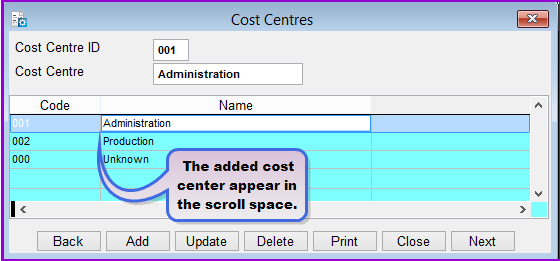
This window helps you to define and register all the cost centers that you have in your organization. The cost centers will be defined for each transaction when posting GL transactions. Loan Performer gives you the option of filtering Accounting reports by cost centers and these include: Breakdown per account, Trial balance, Balance sheet, Income and Expenditure, Cash Flow Report etc.
How to add cost centers.
To add cost centers you go to Support Files->Cost Centers and a screen like the one below shows up:
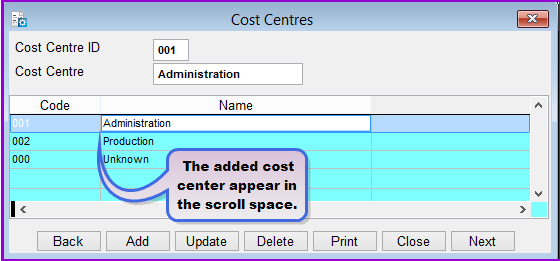
Cost Centre ID: In the cost center ID text box enter a specific ID number that you want to associate with the cost center, e.g., "001".
Cost Centre: In the cost center text box enter the name of the cost center, e.g., "Administration".
Click on the Add button to add the cost center and repeat this for all the cost centers that you have. The added cost centers will appear in the scroll space.
Click on the Close command button to exit the menu.
How to delete\modify cost centers
To delete/modify a cost centerlabel you go to Support Files/Cost Center and a screen like the one below shows up:
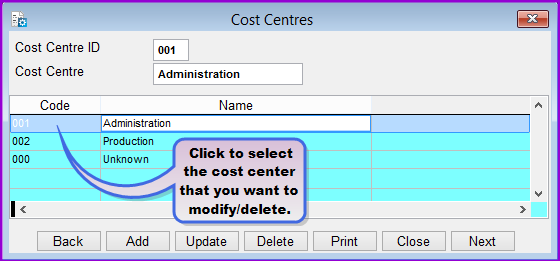
From the list of the displayed Cost Centers labels in the scroll space, click on the label that you want to delete\modify. The variables for the selected cost center label will be displayed in the Cost Center ID and Cost Center text box.
To Modify the label make the necessary changes and click on the Update command button. To delete the label click on the Delete button. The labels that are deleted cannot be used again unless you do a data purge.
Click on theClose command button to exit the menu.
The Nº 1 Software for Microfinance